
- 5 lessons
- 1 quizzes
- 60 minute duration
Lesson 2:- Steps to create a teacher account
Steps to create a teacher account on Edmodo:
You can start using Edmodo in your classroom in no time at all! Follow the steps below to create a Teacher account:
1. Navigate to the Edmodo homepage and click Sign Up in the top right corner.
2. Click on Teacher Account.
3. Select your location by using the drop down menu.
4. Enter your email and password, then click Create your account.
5. Check your inbox to verify your email in order to continue setting up your account.
6. After verifying your email address, return to your Edmodo sign up page.
7. Personalize your account’s display name. Be default we will ask you for your first and last name.
Below is the video to show steps to create a teacher account:
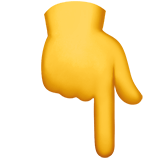
Users now have the option to take advantage of Google, Microsoft or Apple single sign-on. To sign up with your external login credentials:
- Select your method of sign up: with Google, Microsoft or Apple.
- Enter your applicable credentials.
- Click Create Account.
